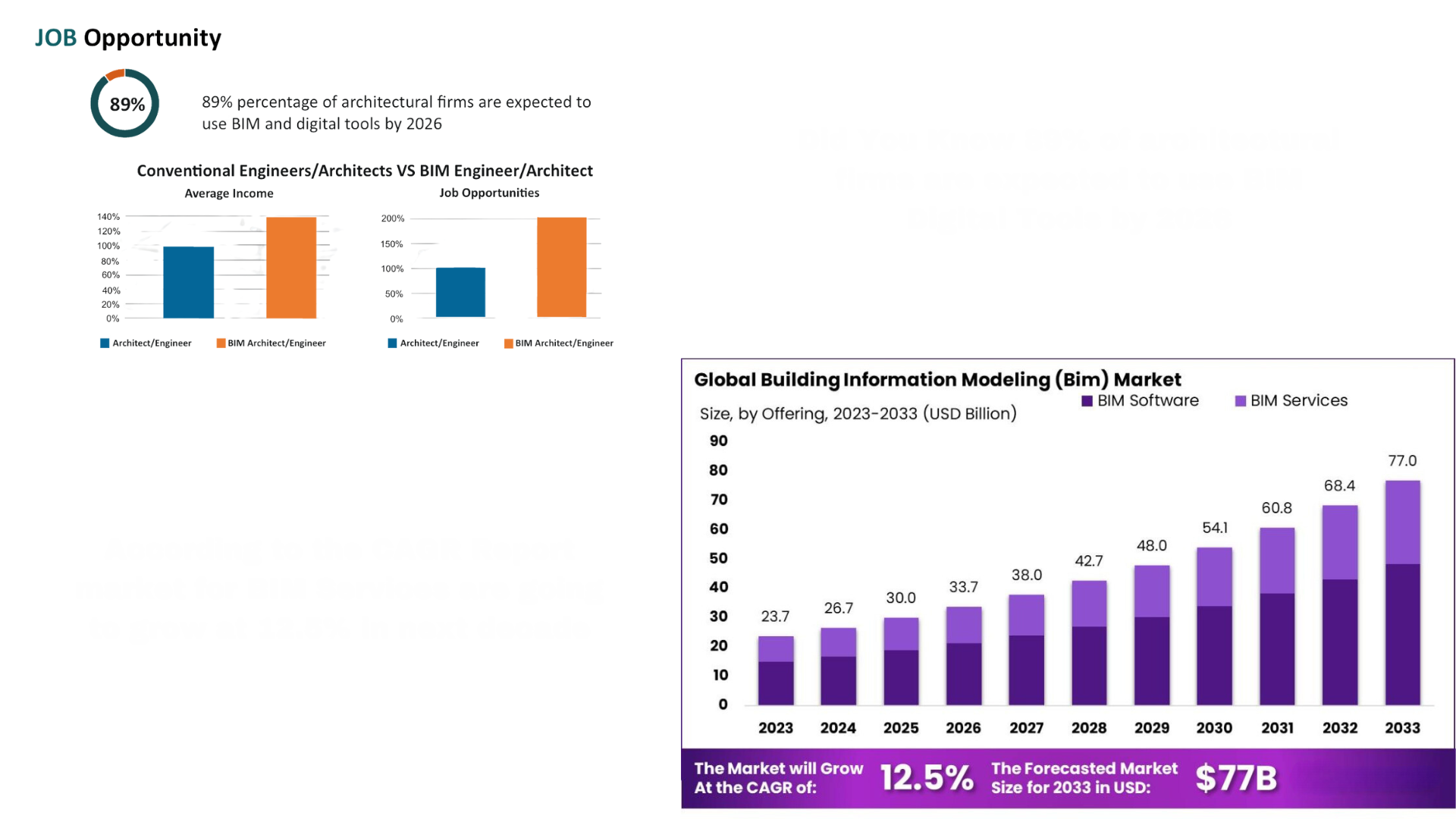Introduction
The Master Certificate in BIM is a highly specialized program designed for architecture, civil, and MEP professionals to gain complete expertise in Building Information Modeling workflows. This course trains you across 6 essential BIM modules, helping you master 2D drafting, 3D modeling, interdisciplinary coordination, clash detection, and realistic visualizations.
Scope of the Course
This program covers the complete BIM ecosystem with top industry tools:
– AutoCAD – 2D drafting for architectural and construction documentation
– Revit Architecture – Building modeling, documentation & design coordination
– Revit Structure – Structural elements, steel/reinforcement detailing & analysis
– Revit MEP – Mechanical, Electrical, and Plumbing design modeling
– Navisworks – BIM model integration, clash detection, 4D simulation
– Enscape – Real-time rendering and walkthrough presentations
Course Duration: 160 Hours
Mode: Classroom / Online / Hybrid
Projects Included: Real-time residential/commercial BIM projects including MEP coordination, structural detailing & BIM visualization
Enquiry Now
The Training Covers the Following Skills
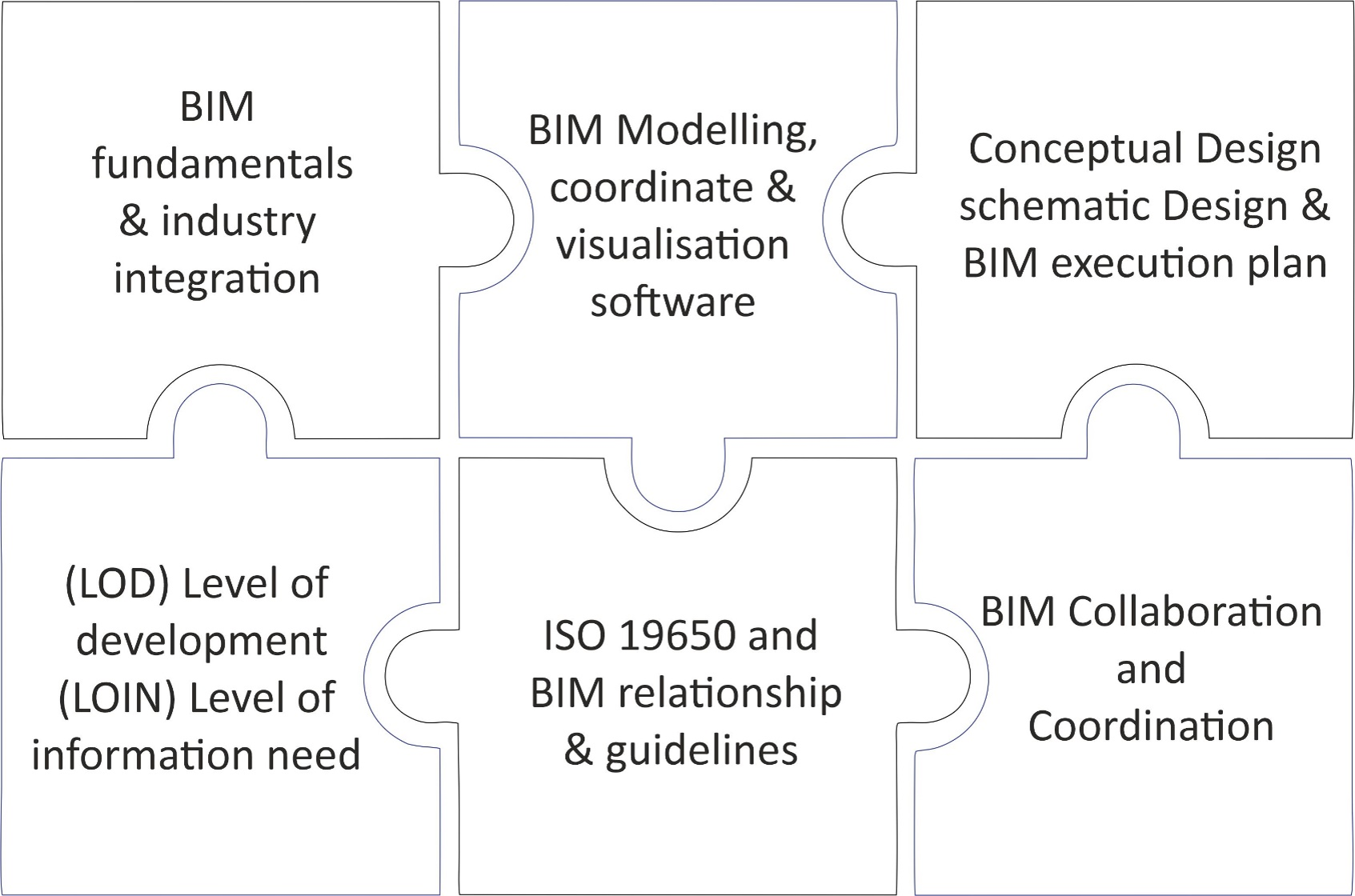
The Training Covers the Following Skills
Module 1.Understand the Fundamentals of BIM
- What is BIM?
Understand the basic definition of BIM—it’s a process, not just a technology. BIM involves creating, managing, and using digital representations of physical and functional characteristics of a building.
- BIM vs. CAD
Understand the difference between traditional 2D drafting and 3D modeling (BIM). BIM involves more data and integrates 3D models with time (4D), cost (5D), and facility management (6D).
- BIM Benefits
Learn about the advantages of BIM, such as improved collaboration, better project visualization, fewer errors, reduced costs, and faster project delivery.
- BIM Workflow
Understand the basic BIM process: Conceptual Design → Schematic Design → Design Development → Construction → Operation & Maintenance.
Module 2.Learn the BIM Tools and Software (Key Tools to Master)
Drafting Software –
- Autodesk Autocad – for more precise 2D drafting and detailed drawing tool with broad application.
3D Modelling Software –
- Autodesk Revit Architectural Autodesk Revit Structural Autodesk Revit MEP
Coordinate Software
- Autodesk Navisworks– Learn how to use Navisworks for 3D model coordination, clash detection, and visualization.
Visualising Software
Enscape–Most user-friendly, with real-time rendering directly within your 3D modelling software,
Module 3. Understand and the BIM Process and Workflow
- Project Phases in BIM: Understand the different phases of a BIM project:
- Conceptual Design: Creating early massing and design concepts.
- Schematic Design: Developing a more detailed model that includes design elements and systems.
- Design Development: Creating more accurate and detailed models that include actual material specifications, system coordination, etc.
- Construction Documentation: Using the BIM model to generate construction documents, drawings, and specifications.
- Operation and Maintenance: Using BIM models for building operations, facility management, and asset tracking post-construction.
- BIM Execution Plan (BEP): Learn how to create a BEP, a document that outlines how BIM will be implemented and coordinated on a specific project
Module 4: Learn About Level of Development (LOD) and Level of Information Need (LOIN)
- LOD (Level of Development): Understand how LOD defines the level of detail and completeness of a model at different stages of the project.
- LOD 100: Conceptual design, basic shapes and sizes.
- LOD 200: Approximate geometry, with more defined forms.
- LOD 300: Detailed geometry with dimensions and material specifications.
- LOD 350: BIM Coordination
- LOIN (Level of Information Need): Learn how LOIN specifies the type and amount of information required by different stakeholders throughout a project.
Module 5.Learn About BIM Standards and Guidelines
- ISO 19650 standards international series of standards that provides a framework for managing information over the life cycle of a built asset using BIM.
- National BIM Standards country-specific guidelines and frameworks for BIM adoption general principles of BIM to the specific needs, regulatory requirements, and construction practices of each nation.
- ISO 19650 and BIM relationship guide the implementation of BIM for information management.
- Importance of ISO 19650 in Construction. Improved Efficiency and Productivity & Enhanced Collaboration with Data Security. Facilitates Compliance and Long-Term Asset Management
Module 6. BIM Collaboration and Coordination
- Learn how to use cloud-based tools like BIM 360 and Autodesk Construction cloud to share models, track changes, and collaborate in real-time with project teams. (Project Setup, Project Administration, Document Management, Model, Co-ordination, Issue Tracking, RFI (Request For Information) Management, Submittal Management, Collaboration and Communication, Mobile Access)
Learn about how an integrated team using BIM Collaborate / BIM Collaborate Pro positively affects your business.
- Understand the functionality and features of cloud-based collaboration.
- Apply transformational workflows that harness digital adoption.
- Employ integrated methodologies for maintaining quality and expectations throughout your project.